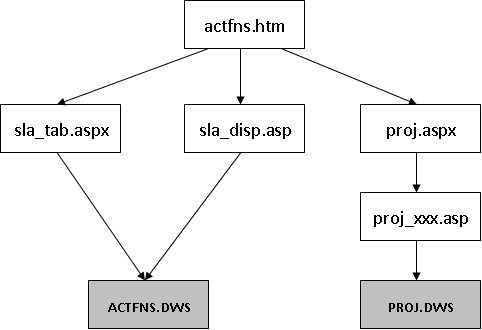
The previous section discussed how APL logic can be separated from page layout, by placing it in a separate APLScript file which is referred to from the .aspx web page. It is also possible to have the code reside in a separate workspace. This allows you to develop web pages using a traditional workspace approach, and it is probably the quickest way to give an HTML front-end to an existing Dyalog APL application.
In the previous example, you saw that the fruit.apl file defined a new class called FruitSelection that inherits from System.Web.UI.Page. This class contains a Page_Load function that (by virtue of its name) overrides the Page_Load method of the underlying base class and will be called every time the web page is loaded or posted back. The Page_Load function takes whatever action is required; for example, initialisation. The class also contained a callback function to perform some action when the user pressed a button.
A similar technique is employed when the code behind the web page is implemented in a separate workspace. The workspace should contain a class that inherits from System.Web.UI.Page. This class may contain a Page_Load function that will be invoked every time the corresponding web page is loaded, and as many callback functions as are required to provide the application logic. The workspace is hooked up to one or more web pages by the Inherits="<classname>" and src="<workspace>" declarations in the Page directive statement that appears at the beginning of the web page script.
The ACTFNS sub-directory in samples\asp.net contains some examples of Dyalog APL systems that have been converted to run as Web applications using this technique.
Dyalog is grateful to David Hughes who provided the original workspaces and advised on their conversion.
The two workspaces are named ACTFNS.DWS and PROJ.DWS. The original code used the Dyalog APL GUI to display an input Form, collect and validate the user's input, and calculate and display the results. The original logic supported field level validation and results were immediately recalculated whenever any field was changed. With some exceptions, this has been changed so that the user must press a button to tell the system to recalculate the results. This approach is more appropriate in an Internet application, especially when connection speed is low. Apart from this change, the applications run more-or-less as originally designed.
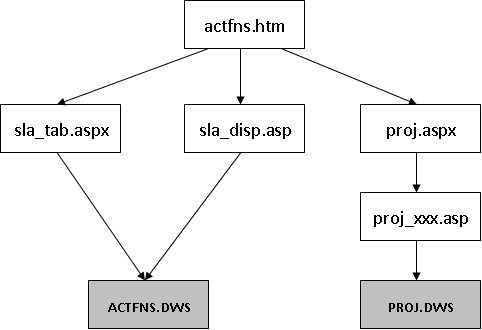
The diagram above illustrates the structure of the web application and the various files involved. The starting page, actfns.htm, simply provides a menu of choices which link to various .aspx web pages. These pages in turn are linked to one of the two workspaces via the src="" declaration
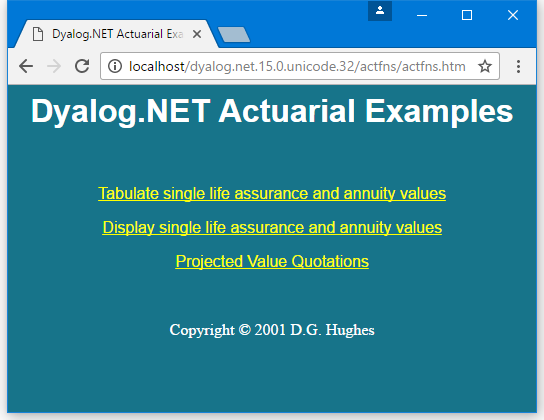
The actfns.htm start page offers 3 application choices
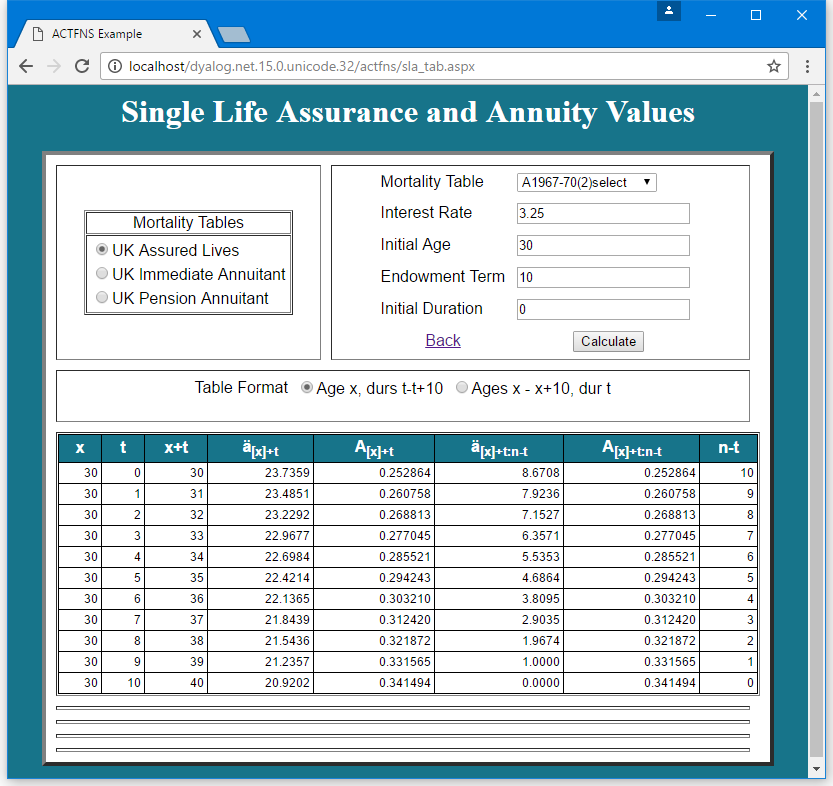
The result of choosing Tabulate single life insurance and annuity values
When you choose the first option, the system loads sla_tab.aspx. This defines the screen layout in terms of ASP.NET controls, including the DataGrid control for tabulating the results. The sla_tab.aspx script contains the declarations Inherits="actuarial" src="actfns.dws", so ASP.NET loads the actuarial class from this workspace (via a call to Dyalog APL). When the page is loaded, it generates a Page_Load event, which in turn calls its Page_Load method. This populates the ASP controls with data, and the resulting web page is displayed. The mechanism is described below.
For further details, see the sla_tab.aspx script and ACTFNS.DWS workspace.
The steps involved in converting the workspaces were as follows:
)edit ○actuarial
:Using System :Using System.Web.UI,system.web.dll :Using System.Web.UI.WebControls :Using System.Web.UI.HtmlControls :Using System.Data,system.data.dll
The name you choose for this class will replace classname in the Inherits="classname" declaration in the .aspx web page(s) that call it.
)NS actuarial_utils
)CS actuarial_utils
#.actuarial_utils
)COPY DH_ACTFNS
DH_ACTFNS saved ...The Page_Load function must be declared as :Access Public. Page_Load must be spelled correctly as it is this name that causes the function to supersede the base class Page_Load method of the same name.
For example, the Page_Load function of the actuarial class in ACTFNS.DWS is shown below:
∇ Page_Load;INT;AGE;DUR;TERM;TAB_DURS;MPC1;INT1;INT2;
INTY;RUN_OPTION;OPT
:Access public
:Signature Page_Load
⍝ Overrides Page_Load method of Page class
⍝ Called when Page is loaded or re-loaded after postback
⍝ Initialise fields and calculate on initial load only
:If 0=IsPostBack
RUN_OPTION←GET_RUN_OPTION
:Select RUN_OPTION
:Case 1
EINT.Text←⍕INT←3.25
EAGE.Text←⍕AGE←30
EDUR.Text←⍕DUR←0
ETRM.Text←⍕TERM←10
TA.Checked←TAB_DURS←1
CHANGE_TABLES ⍬
:Case 2
CPLAN.Items.Clear
:For OPT :In ↓⊃OPTSPLAN
CPLAN.Items.Add{82∊⎕DR 1⍴⍵:⊂⍵ ⋄ ⍵}DETRAIL OPT
:EndFor
EMPC1.Text←⍕MPC1←100
EINT1.Text←⍕INT1←3.25
EINT2.Text←⍕INT2←3.25
EINTY.Text←⍕INTY←99
EAGE.Text←⍕AGE←30
EDUR.Text←⍕DUR←0
ETRM.Text←'N/A'
CHANGE_TABLES ⍬
:EndSelect
:EndIf
∇
If exported correctly, Page_Load will be called every time the calling web page is loaded. This occurs when the page is loaded for the first time, and whenever the page is submitted back to the web server by the browser (postback). A postback will occur whenever a callback function is involved, and potentially at other times.
The Page_Load function may determine whether it is being invoked by a first time load, or by a postback, from the value of the IsPostBack property. This is a property that it inherits from its base class System.Web.UI.Page.
The Page_Load example shown above uses this property to control the initialisation of the controls in the calling web page. The names EINT, EAGE, EDUR and so forth refer to names of controls in the calling web page. When Page_Load is executed, the actuarial object is associated with the web page itself, and so the names of all its controls are visible as sub-objects within it.
Note that the actuarial class is used by two different web pages, and the function GET_RUN_OPTION function determines which of these are involved. (It does so by detecting the presence or otherwise of a particular control on the page).
The actuarial class in ACTFNS.DWS provides four callback functions named CALC_FSLTAB_RESULTS, CALC_FSL_RESULTS, CHANGE_TABLES and CHANGE_TABLE_FORMAT. The first two of these functions are attached as callbacks to the Calculate button in each of two separate web pages sla_tab.aspx and sla_disp.aspx. For example, the statement that defines the button in sla_tab.aspx is:
<asp:Button id=Button1 runat="server" Text="Calculate" onClick="CALC_FSLTAB_RESULTS"></asp:Button>
The third callback, CHANGE_TABLES, is called by sla_tab.aspx when the user selects a different set of Mortality Tables from the three provided. CHANGE_TABLE_FORMAT is called when the user clicks either of the two radio buttons that select how the output is to be displayed.
Like the Page_Load function, callback functions must be declared as being Public methods. This is done using the :Access statement.
In addition, and this is essential, APL callback functions must be declared to have the correct signature expected of .NET callback functions. This means that they must be monadic, and their argument must be declared to be a 2-element nested array containing two .NET objects; the object that generated the event, and an object that represents the arguments to the event.
Specifically, these parameters must be of type System.Object and System.EventArgs respectively. However, as our ⎕USING contains System, it is not necessary to include the System prefix.
For example, the statements for the function CALC_FSLTAB_RESULTS is shown below:
:Access Public :Signature CALC_FSLTAB_RESULTS Object obj, EventArgs ev
In a Dyalog APL web page application, there are basically two approaches to validation. You can handle it entirely yourself or you can exploit the various validation controls that come with ASP.NET. The sample application uses the latter approach by way of illustration. For example:
<asp:TextBox id=EINT runat="server"></asp:TextBox>
<asp:RequiredFieldValidator id="RFVINT"
ControlToValidate="EINT"
ErrorMessage="Interest Rate must be a number
between 0 and 20"
Text="*"
runat="server"/></td>
These ASP.NET statements associate a RequiredFieldValidator named RFVINT with the EINT field, the field used to enter Interest Rate. If the user leaves this field blank, the system will automatically generate the specified error message. The page defines a separate ValidationSummary control as follows:
<asp:ValidationSummary id="Summary1"
HeaderText="Please enter a value in the following
fields"
Font-Size="smaller"
ShowSummary="false"
ShowMessageBox="true"
EnableClientScript="true"
runat="server"/>
The ValidationSummary control collects error messages from all the other validation controls on the page, and displays them together. In this case, a pop-up message box is used. One advantage of this approach is that this type of validation can be carried out client-side by local JavaScript that is generated automatically on the server and incorporated in the HTML that is sent to the browser.
Logical field validation for this page is carried out on the server by APL functions that are attached to CustomValidator controls. For example:
<asp:CustomValidator id="CustomValidator_INT"
OnServerValidate="VALIDATE_INT"
ControlToValidate="EINT"
Display="Dynamic"
ErrorMessage="Interest Rate must be a number between
0 and 20"
runat="server"/>
These ASP.NET statements associate a CustomValidator control named CustomValidator_INT with the Interest Rate field EINT. The statement OnServerValidate="VALIDATE_INT" specifies that VALIDATE_INT is the validation function for the CustomValidator_INT object.
The VALIDATE_INT function and its .NET Properties page are shown below.
∇ VALIDATE_INT MSG;source;args [1] ⍝ Validates Interest Rate [2] :Access Public [3] :Signature VALIDATE_INT Object source, ServerValidateEventArgs args [4] source args←MSG [5] :Trap 0 [6] INT←Convert.ToDouble args.Value [7] :Else [8] args.IsValid←0 [9] :Return [10] :EndTrap [11] args.IsValid←(0≤INT)^20≥INT ∇
To make the VALIDATE_INT function available to the calling web page, it is exported as a method. Its calling signature, namely that it takes two parameters of type System.Object and System.Web.UI.WebControls.ServerValidateEventArgs respectively, identifies it as a validation function. All these factors are essential in making it recognizable and callable.
VALIDATE_INT[4] assigns its (2-element) argument to source and args respectively. Both are namespace references to .NET objects. source is the object that fired the event (CustomValidator_INT). args is an object that represents the event. Its Value property returns the text in the control being validated, in this case the control named EINT1.
VALIDATE_INT[6] converts the text in the EINT control to a number, using the ToDouble method of the System.Convert class. You could of course use ⎕VFI, but the Convert methods automatically cater for National Language numerical formats. This statement is executed within a :Trap control structure because the method will generate a .NET exception if the data in the field is not a valid number.
VALIDATE_INT[8 11] set the IsValid property of the ServerValidateEventArgs object args to 0 or 1 accordingly. This also sets the IsValid property of the validation control represented by source. The system will automatically display the error message associated with any validation control whose IsValid property is 0. Furthermore, the page itself has an IsValid property, which is the logical-and of all the IsValid properties of all the validation controls on the page. This is used later by the calculation function CALC_FSLTAB_VALUES.
In this case, the validation function stores the numeric value of the control in a variable INT, which will subsequently be used by the calculation functions.
When the page is posted back to the server, ASP.NET executes its own built-in validation controls and then calls the functions associated with the CustomValidator controls, in the order they are defined on the page. In addition to the VALIDATE_INT function, there are eight other custom validation functions. Three of these, which validate the Initial Age, Endowment Term and Initial Duration fields, are listed below. Note that all of the VALIDATE_xxx functions have the same .NET signature as VALIDATE_INT.
∇ VALIDATE_AGE MSG;source;args [1] ⍝ Validates Age [2] :Access Public [3] :Signature VALIDATE_AGE Object source, ServerValidateEventArgs args [4] source args←MSG [5] :Trap 0 [6] AGE←Convert.ToInt32 args.Value [7] :Else [8] args.IsValid←0 [9] :Return [10] :EndTrap [11] args.IsValid←(10≤AGE)^80≥AGE ∇
VALIDATE_AGE is similar to VALIDATE_INT, except that, because it expects an integer value, it uses the ToInt32 method instead of the ToDouble method.
VALIDATE_TERM, which validates the Endowment Term field, is slightly more interesting because there are two levels of checking involved. The first check that the user has entered an integer number, is performed by lines [10-15] in the same way as in the previous examples, using the ToInt32 method of the System.Convert class within a :Trap control structure. However, validation of the Endowment Term field depends upon the value of another field, namely Initial Age.
Not only must the user enter an integer, but also its value must be between 10 and (90-AGE) where AGE is the value in the Initial Age field. However, if the user has entered an incorrect value in the Initial Age field, this, the second level of validation cannot be performed.
∇ VALIDATE_TERM MSG;source;args [1] ⍝ Validates Endowment Term [2] :Access Public [3] :Signature VALIDATE_TERM Object source, ServerValidateEventArgs args [4] source args←MSG [5] :If ^/(RFVAGE CustomValidator_AGE).IsValid [6] source.ErrorMessage←'Endowment Term must be an integer between 10 and ',(⍕90-AGE), ' (90-Age)' [7] :Else [8] source.ErrorMessage←'Endowment Term must be an integer between 10 and (90-Age)' [9] :EndIf [10] :Trap 0 [11] TERM←Convert.ToInt32 args.Value [12] :Else [13] args.IsValid←0 [14] :Return [15] :EndTrap [16] :If ^/(RFVAGE CustomValidator_AGE).IsValid [17] args.IsValid←(TERM≥10)^TERM≤90-AGE [18] :EndIf ∇
At this stage it is worth reviewing the sequence of events that occurs when a user action in the browser causes a postback to the server.
This means that within the life of the cloned instance of the actuarial namespace, the system runs our Page_Load function followed by VALIDATE_INT, followed by VALIDATE_AGE, VALIDATE_TERM, VALIDATE_DUR etc. and finally by CALC_FSLTAB_RESULTS. These functions take their input from the values passed in their arguments (as in the case of the VALIDATE_xxx functions) or from the properties of any of the controls on the Page. They perform output by modifying these properties, or by invoking standard methods on the Page.
Notice that, if successful, the VALIDATE_INT function set up a global variable (strictly speaking, only global within the current instance of the actuarial namespace) called INT that contains the value in the Interest Rate field. Similarly, VALIDATE_AGE defines a variable called AGE. These variables are subsequently available for use by the calculation function.
This technique, of having each validation function define a variable for its associated field, saves repeating the conversion work in the calculation routine CALC_FSLTAB_RESULTS that will be called when the validation is complete. It also saves repeating the conversion work in a validation routine that needs to know the value of a previously validated field.
Returning to the explanation of VALIDATE_TERM, line [16] checks to see that both the RequiredFieldValidator and CustomValidator controls for the Initial Age field register that the value in the field is valid, before attempting to perform the second stage of the validation which depends upon AGE. Note that AGE must exist (and be a reasonable value) if CustomValidator_AGE.IsValid is true. Notice too that it is insufficient just to check the CustomValidator control, because its validation function will not be invoked (and the control will register that the field is valid) if the field is empty.
Line [5] uses similar logic to set up an appropriate error message, which is assigned to the ErrorMessage property of the corresponding CustomValidator control, represented by source.
VALIDATE_DUR, which validates the Initial Duration field, uses similar logic to check that the value in the Endowment Term field is correct and that TERM, on which it depends, is therefore defined. In addition, in line [8] it refers to the Checked property of the RadioButton controls named TA and TB respectively.
∇ VALIDATE_DUR MSG;source;args;DT [1] ⍝ Validates Initial Duration [2] :Access Public [3] :Signature VALIDATE_DUR Object source, ServerValidateEventArgs args [4] source args←MSG [5] :If 2=GET_RUN_OPTION [6] DT←1 [7] :Else [8] DT←+/10 1×(TA TB).Checked [9] :EndIf [10] :If ^/(RFVTRM CustomValidator_TERM).IsValid [11] source.ErrorMessage←'Initial Duration must be an integer between 0 and ',(⍕TERM-DT), ' (TERM-',(⍕DT),')' [12] :Else [13] source.ErrorMessage←'Initial Duration must be an integer between 0 and (Term-',(⍕DT),')' [14] :EndIf [15] :Trap 0 [16] DUR←Convert.ToInt32 args.Value [17] :Else [18] args.IsValid←0 [19] :Return [20] :EndTrap [21] :If ^/(RFVTRM CustomValidator_TERM).IsValid [22] args.IsValid←(0≤DUR)^DUR≤TERM-DT [23] :EndIf ∇
Validation controls are automatically invoked when the user activates a Button control, but not when other postbacks occur. For example, when the user selects a different Mortality Table (represented by a RadioButtonList control), the page calls the CHANGE_TABLES function.
<asp:RadioButtonList id=MT runat="server"
RepeatDirection="Vertical" RepeatRows="3" tabIndex=1
onSelectedIndexChanged="CHANGE_TABLES"
AutoPostBack="true">
<asp:ListItem Value="UK Assured Lives">
Selected="True">UK Assured Lives</asp:ListItem>
<asp:ListItem Value="UK Immediate Annuitant">
UK Immediate Annuitant</asp:ListItem>
<asp:ListItem Value="UK Pension Annuitant">
UK Pension Annuitant</asp:ListItem>
</asp:RadioButtonList>
A RadioButtonList control does not cause validation to occur, so this must be done explicitly. This is easily achieved by calling the Validate method of the Page itself as shown in CHANGE_TABLES[11] below.
∇ CHANGE_TABLES ARGS;TableNames;TableName;OPTSMORT; MORT_OPTION;RUN_OPTION [1] :Access public [2] :Signature CHANGE_TABLES Object obj, EventArgs ev [3] RUN_OPTION←GET_RUN_OPTION [4] MORT_OPTION←1+MT.SelectedIndex [5] OPTSMORT←MORT_OPTION⊃OPTSMORT_ASS OPTSMORT_ANNI OPTSMORT_ANNP [6] TableNames←⊃OPTSMORT ⍝ Assured lives/term assurance tables [7] TableNames←↓(2=⎕NC 0 1↓3⊃OPTSMORT)⌿TableNames [8] TableNames←TableNames~¨' ' [9] CMTAB.Items.Clear [10] :For TableName :In TableNames [11] CMTAB.Items.Add TableName [12] :EndFor [13] Page.Validate ⍝ Force page validation [14] :Select RUN_OPTION [15] :Case 1 [16] CALC_FSLTAB_RESULTS ⍬ [17] :Case 2 [18] CALC_FSL_RESULTS ⍬ [19] :EndSelect ∇
The function CALC_FSLTAB_RESULTS, which for brevity is only partially shown below, is used by the sla_tab.aspx page to calculate and display results.
∇ CALC_FSLTAB_RESULTS ARGS;X;ULT;MORTOPT;QTAB;TABLE;
TAB_DURS;RUN_OPTION;MORT_OPTION;UNIX;DOS;
CURRENTDATE;CURRENTTIME;OPTSMORT;TABLES;MSG;data
[1] :If IsValid ⍝ Is page valid ?
...
[6] MORT_OPTION←1+MT.SelectedIndex
[7] OPTSMORT←MORT_OPTION⊃OPTSMORT_ASS
OPTSMORT_ANNI
OPTSMORT_ANNP
[8]
[9] TABLES←↓3⊃OPTSMORT
[10] MORTOPT←(⍴TABLES)⍴0
[11] MORTOPT[1+CMTAB.SelectedIndex]←1
[12] TABLE←⊃MORTOPT/TABLES
...
[15] TAB_DURS←TA.Checked
...
[41] FSLT←((⍴X)⍴(3 0)(3 0)(3 0)(11 4)(11 6)(12 4)
(11 6)(8 0))⍕¨X
[42] FSLT←FSLT~¨' '
[43] :With data←⎕NEW DataTable
[44] cols←Columns.Add¨⊂¨##.FSL_HEADER
[45] {
[46] row←NewRow ⍬
[47] row.ItemArray←⍵
[48] Rows.Add row
[49] }¨↓##.FSLT
[50] :EndWith
[51] fsl.DataSource←⎕NEW DataView data
[52] fsl.DataBind
[53] fsl.Visible←1
[54] :Else
[55] fsl.Visible←0
[56] :EndIf
∇
The results of the calculation are displayed in a DataGrid object named fsl. This is defined within the sla_tab.aspx page as follows:
<asp:DataGrid id="fsl" runat="server" Width="700"
AllowPaging="false" BorderColor="black" CellPadding="3"
CellSpacing="0" Font-Size="9pt" PageSize="10">
<ItemStyle HorizontalAlign="right" Width="100">
</ItemStyle>
<HeaderStyle HorizontalAlign="center"
Font-Size="12pt" Font-Bold="true" BackColor="#17748A"
ForeColor="#FFFFFF"></HeaderStyle>
</asp:DataGrid>
CALC_FSLTAB_RESULTS[1] checks to see if the user input is valid. If not, [55] hides the DataGrid object fsl so that no results are displayed in the page. The display of error messages is handled separately, and automatically, by the ValidationSummary control on the page.
CALC_FSLTAB[11 15] obtain the values of the CMTAB (DropDownList) and TA (RadioButton) controls on the page.
CALC_FSLTAB[43-53] store the calculated data table FSLT in the DataGrid fsl.